
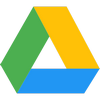
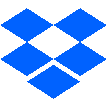
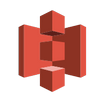
New Name: Give a totally new name to the files
Remove Text: Delete a single/ all instances of the specified characters from the name
Replace Text: Find and replace a single/ all instances of specific text with text of your choice
Trim Text: Shorten the text in the beginning or end of the filename
Prefix: Add a prefix to the filename or file extension
Suffix: Add a suffix to the filename of file extension
Numbering: Add a numeric pattern to the file names that will progress in ascending order
Swap: Swap the position of text located before and after a specified portion of the filename
Insert At: Insert specific text at the position of your choice in the filename
Lowercase: Converts all text in the filename to lowercase
Uppercase: Converts all text in the filename to uppercase
Cloud File Renamer (CFR) web-app renames cloud data smartly, in a secure and speedy manner. It uses the official APIs of OneDrive, Google Drive, Dropbox and Amazon S3 to gain limited access to your data. The content of your files is not visible to CFR. It can only see and set new names to the files, photos, music, documents, and videos.
Register for an account at Cloud File Renamer and login.
Sign in to the cloud service and load the cloud data
Choose the renaming rule(s) and apply the required settings .
Browse the Internet while we zoom our way through the renaming job.
Cloud File Renamer is the smart way to rename files. It performs this job securely by accessing your cloud data via the official API of the cloud service. It will provide you 13 unique renaming rules to apply, and you can also apply multiple rules in a single run.
Cloud File Renamer will NEVER store your password or data on its servers!
Cloud File Renamer will